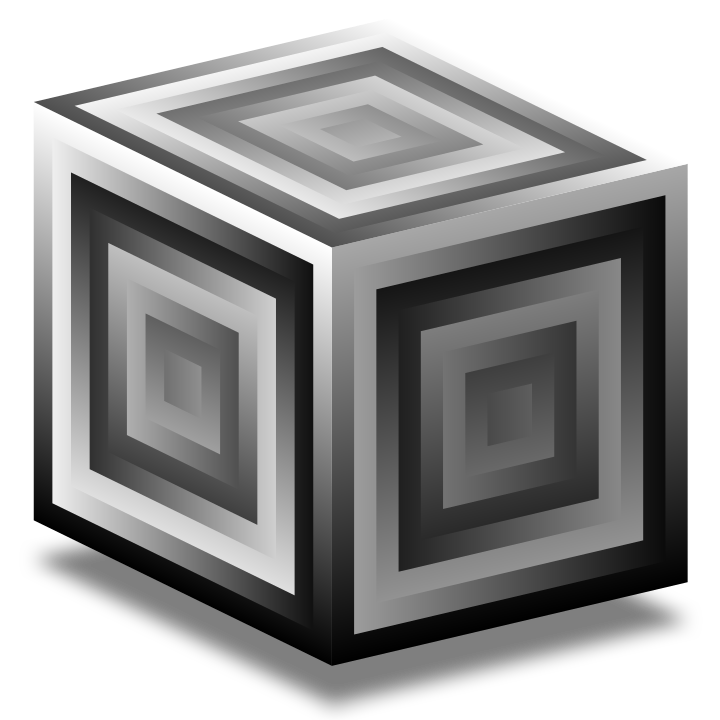Bela#
Bela is an open-source platform for creating interaction with sensors and sound.
It’s a combination of hardware and software.
It can be used to create responsive, real-time interactive systems with audio and sensors thus new instruments.
While you can program the Bela-device using C/C++ it also provides support for PureDate, Csound and SuperCollider.
Of course, I will only focus on SuperCollider. I bought myself a Bela Starter Kit. After connecting my device to my computer using a appropriate USB cable and waiting for round about 40 seconds I am ready to go. A quick start tutorial can be found here.
As described in section The Ecosystem SuperCollider consists of three components: the audio server scsynth, the language sclang and the IDE.
Bela replaces the IDE with a browser based IDE which you can access after connecting typing http://bela.local/ into your browser.
Furthermre, scsynth is running on the server in real-time and this can be controlled by analog and digital sensors connected to the system.
Because the SuperCollider architecture consists of a audio server and a client, there are two possible modi we can use the Bela device.
First is the all on Bela modus where the code execution of the sclang code (client) and the audio server scsynth runs on the Bela device.
We still communicate via OSC messages as usual.
The second option is called remote control, that is, the client code runs on our laptop or some other device.
Therefore, we establish a the communcation between our laptop and the Bela device via OSC.
This provides a flexible coding approach for development, so you can continuously and fluidly experiment and try things out.
Once you’ve finalized your project you may want to run both sclang and scsynth on Bela to be able to run your program without live-coding interaction, for instance to make a stand-alone instrument running on battery.
It’s also possible to live code Bela from the SuperCollider IDE.
However, we must set some specific settings for the server:
s = Server.default;
// Set up options for the Bela
s.options.numAnalogInChannels = 2; // can be 2, 4 or 8
s.options.numAnalogOutChannels = 2; // can be 2, 4 or 8
s.options.numDigitalChannels = 0;
s.options.maxLogins = 4;
// allow anyone on the network connect to this server
s.options.bindAddress = "0.0.0.0";
s.options.blockSize = 16;
s.options.numInputBusChannels = 2;
s.options.numOutputBusChannels = 2;
After these lines we use
s.waitForBoot {
// Your code goes here.
};
// quit if the button is pressed
ServerQuit.add({ 0.exit });
TODO