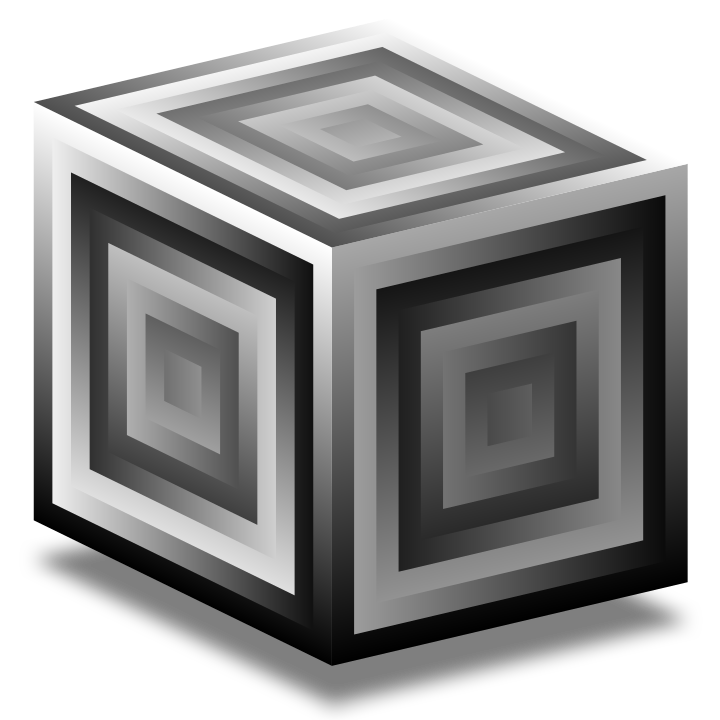TidalCycles#
I aim to demonstrate how one can utilize other intriguing environments like Sarine or Sonic Pi in conjunction with SuperCollider. I have specifically chosen to explore TidalCycles or Tidal.
What is TidalCycles#
As hinted at in my discussion of pattern, different syntaxes, environments, languages, or technology in general can unlock new possibilities while simultaneously limiting others. Therefore, remaining open to a variety of tools until we find what we envision is invaluable.
Similar to SuperCollider, Tidal is a free and open-source coding environment, written in Haskell by Alex McLean.
However, unlike SC, it focuses on live coding for algorithmic patterns.
Behind the scenes, Tidal uses SuperCollider’s audio server to run synths.
Essentially, Tidal triggers events that will be executed by SuperCollider.
One might ask, why should I be interested in Tidal when it merely triggers SC events? Well, using Tidal transforms your mindset entirely because it is based on the cycle and promotes a more transformative and linear flow of information.
With SuperCollider’s pattern, you have to conceive of the construction of events by combining multiple streams, each responsible for a specific argument. Consequently, you have to manage a non-linear flow of information. This can make it challenging to change or establish certain effects on the fly, as it is hard to keep the graph in your head, and to achieve a simple linear change, you often have to modify multiple streams.
Tidal introduces limitations (a specific structure), i.e., the cycle, and mutations on the flow that make intriguing on-the-fly changes easier. It enables you to compose complex music with just a few lines of code. It relies on SuperDirt, a general-purpose framework for playing samples and synths, controllable over the Open Sound Control protocol, and locally from the SuperCollider language. Essentially, SuperDirt sits on top of SuperCollider.
Cycles#
TidalCycles operates on the basis of cycles that run in the background, synchronized. This means that the timing of events isn’t based on a flexible start time and duration, but on how the event is positioned in relation to other events. There’s no need to specify absolute timings. By default, an event starts at the beginning of a cycle and spans the duration of a complete cycle. For example,
d1 $ s "hh"
plays the sample “hh” (hi-hat) starting the sample at the beginning cycle for duration of one cycle which lasts for 0.5625 seconds by default.
In fact, d1 $ s "hh" is a pattern which is a connection to the SuperDirt synthesizer one can use to play audio samples, synthesizers, and so on.
We can use d1, d2, ..., d9 and even our own named patterns.
One can change the cycle per second using setcps:
setcps (200/60/4)
By adding more “events”, we change the alignment of events within a cycle but not the cycle itself. The following will schedule two events triggering a hi-hat but each will occupy half a cycle.
d1 $ s "hh hh"
To achieve the same effect in SuperCollider, we would have to adjust the duration of the events accordingly. The drawback of Tidal on the other hand might be that we have to stick to the rigid thinking in cycles.
Combining Pattern#
A core feature of Tidal is the ease in which one can combine pattern using pattern matching – a technique of functional programming. Tidal always “trys” to find a way to match pattern even though they seem not really matchable.
For example,
"2 3" + "4 5 6"
matches the Elements 2, 3 to 4, 5, and 6 but how?
There are different possibilities.
If the structure comes from the left, then this would result in "6 8".
If the structure comes from the right, then we get "6 7 9 " and if it comes from both sides (which is the default) we get "6 7 8 9".
For example, in the following the cycle consists of 5 drum-, hh-, bd-events modified by different amount of a crush effect. The structure comes from both sides:
d1 $ s "drum hh bd" + crush "2 2.2 10 2"
+ is the same as writing |+|.
Using # or |+ will cause the structure coming from the left, resulting in 3 events per cycle.
d1 $ s "drum hh bd" # crush "2 2.2 10 2"
Further Reading#
There’s much more to explore. For instance, the mini notation s its own language within the Tidal language. However, there are other, superior sources out there to study the possibilities of Tidal. For more information I recommand to have a look at the official website: TidalCycle. What I aim going to illustrate here is how we can utilize our synth, defined by SynthDef in Tidal.
Synthesizers#
To use a SuperCollider synth in Tidal we have to transform it into a SuperDirt synth. First, make sure SuperDirt is running.
Then, let us take the basic synth \sine_beep defined in section Synthesizers and transform it into a SuperDirt synth.
(
SynthDef(\sine_beep, {
arg freq = 440, amp = 0.5;
var sig, env;
env = Env([0,1,0], [0.01, 0.4], [5,-5]).ar(doneAction: Done.freeSelf);
sig = SinOsc.ar(freq: freq, mul: amp) * env!2;
Out.ar(0, sig);
}).add;
)
SuperDirt offers/requires some default arguments that it uses to control the scheduling of the synth:
out: the output channelsustain: the duration of the sound (default is 1)freq: the fundamental of the synthspeed: controls how fast a sample is played back which will influence the pitch of the sample. Therefore, for a synth one might want to adjust the fundamental byspeed(default is 1)begin: controls at what position the playback of the sample will starts (between 0 and 1). Therefore, for a synth one might want to adjust the envelope accordingly (default is 0).end: controls at what position the playback of the sample will ends (between 0 and 1). Therefore, for a synth one might want to adjust the envelope accordingly (default is 1).pan: controls the panning (between -1 and 1, default is 0)accelerate: not sureoffset: not sure
Let us adjust our SynthDef accodingly by introducing all those arguments and by removing amp.
We can keep our custom arguments but we do not require amp since SuperDirt will control the volume via gain.
In addition, we have to replace the unit generator Out with a more accurate version, that is, OffsetOut.
(
SynthDef(\sine_beep, {
arg out=0, accelerate=1, offset, pan=1, freq=440, sustain=1, speed=1, begin=0, end=1, atk = 0.01;
var sig, env, rate;
env = EnvGen.kr(
Env([0,1,0], [atk, sustain-atk], [5,-5]),
timeScale: sustain,
doneAction: Done.freeSelf
);
sig = SinOsc.ar(freq: freq!2);
OffsetOut.ar(out, DirtPan.ar(sig, ~dirt.numChannels, pan, env));
}).add;
)
That’s it!
The timeScale argument of EnvGen scales the duration of our synth dependent on sustain.
Even if we do not use all arguments, we can already use \sine_beep.
d1 $ n "[7 0 3 0]*2" # s "sine_beep"
We are not using some of the arguments and that is ok.
Some of these arguments might not make any sense for our synth.
For example, begin and end could be used to start the envelope at a different position but most of the time this makes no sense because it would make the sound undesirable.
Let us take another example: the synth we created in section Harmonic Series.
This time I make use of the speed argument.
Depending on speed, I shorten the sustain of the envelope and increase the fundamental frequency.
Furthermore, I use the control-rate notation, which also works just fine.
(
SynthDef(\sine_sum, {
var sig, harmonics, amps, phases;
harmonics = [1, 3, 5, 6, 7, 8, 9];
phases = [0, 0, 0, 0.5, 0.25, 0, 0] * 2*pi;
amps = [0.5, 0.1, 0.2, 0.6, 0.6, 0.1, 0.1].normalizeSum();
sig = harmonics.collect({ arg k, index;
var env = EnvGen.ar(Env.perc(
attackTime: \attk.kr(0.01) * Rand(0.8,1.2),
releaseTime: \rel.kr(5.0) * Rand(0.9,1.1),
curve: \curve.kr(-4)),
timeScale: \sustain.kr(1) / \speed.kr(1.0),
);
var vibrato = 1 + LFNoise1.ar(\detuneFreq.kr(5)!2).bipolar(\detune.kr(0.015));
var harmonicFreq = \freq.kr(440) * \speed.kr(1.0) * vibrato * abs(k);
amps[index] * SinOsc.ar(harmonicFreq, phases[index]) / k * env.pow(1+((abs(k)-1)/3));
}).sum;
sig = LPF.ar(sig, 1500);
sig = sig * \amp.kr(0.5);
DetectSilence.ar(sig, doneAction: Done.freeSelf);
OffsetOut.ar(\out.kr(0), DirtPan.ar(sig, ~dirt.numChannels, \pan.kr(0)));
}).add;
)
Note: The doneAction: Done.freeSelf is optional since SuperDirt will free the Synth anyways. You can read about more details and find out why that is here. Go to Lesson 4: SuperDirt (part II) and read the Julian Rohrhuber commentary.
Finally we also want to use our own arguments.
How can we do this?
For example, you might wanna manipulate the \curve of sine_sum.
You can not write it like this:
$ n (scale "ritusen" "0 .. 7")
# sound "sine_sum"
# curve "-4.3" -- This is not working!
You have to add pF (float) or pI (int) and you have to write the name of the argument as a string like this:
$ n (scale "ritusen" "0 .. 7")
# sound "sine_sum"
# pF "curve" "-4.3" -- This should work!
Patterns Your Synth#
Let’s try it out using a little two more complex pattern.
d1 $ jux rev
$ chunk 4 (fast 2 . (|- n 12))
$ off 0.25 (|+ 7)
$ struct (iter 4 "t(5,8)")
$ n (scale "ritusen" "0 .. 7")
# sound "sine_sum"
# gain 1.4
d2 $ jux rev
$ n "3 ~ 0 [~ 3]"
# s "clap"
# speed 2
# gain (slow 8 $ range 0.8 1.2 sine)
The second one, d2, plays samples from the clap directory in my samples folder.
The gain function takes the control pattern (cpattern) on the left and sets the amplitude to the number provided as the first argument, in this case, (slow 8 $ range 0.8 1.2 sine).
Although sine produces numbers ranging from -1 to 1, using range 0.8 1.2 modifies these values to
(+-1) * (upper-lower) + lower
resulting in a range of 0.4 to 1.2. The function speed 2 raises the pitch of a sample by approximately one octave.
The structure of the pattern is defined by n "3 ~ 0 [~ 3]". Here, ~ represents a rest.
Thus, sample 3 is triggered at the onset of the cycle with a duration of 1/4 cycle.
This is followed by a rest of the same length.
Sample 0 is then triggered at the halfway point of the cycle.
Next, there is a 1/8 rest and another trigger of sample 3.
Lastly, rev is used to reverse a control pattern. However, since we use jux, this reversal is applied only to the right-hand channel.
The first pattern d1 is more complicated.
The best way to understand a pattern is listen to it while creating it.
Let me try to explain the missing functions.
off applies a function to a pattern, and layers up the result on top of the original pattern but shifted by a certain amount of time (measured in cycles).
In this example, we add 7 (to the structure coming from the left) and shifting the result by 1/4 of a cycle.
iter divides a pattern into a given number of subdivisions, plays the subdivisions in order, but increments the starting subdivision each cycle.
struct places a rhythmic boolean structure on the pattern you give it.
In combination we generate a complex boolean pattern.
The scale function interprets a pattern of note numbers into a particular named scale.
"0 .. 7" results in "0 1 2 3 4 5 6 7".
chunk divides a pattern into a given number of parts, then cycles through those parts in turn, applying the given function to each part in turn (one part per cycle).
Therefore, chunk 4 ... applies (fast 2 . (|- n 12)) to 1/4 of a cycle, where fast 2 . (|- n 12) is a composition of fast 2 and |- n 12, i.e., increasing the speed and reducing the note by one octave.
The order in which theses transformations and functions are applied is determined by the $, # and the brackets.
$ has the lowest priority and the brackets the highest.
Thus first
$ n (scale "ritusen" "0 .. 7")
# sound "sine_sum"
is evaluated.
Then the # gain 1.4.
Then we are working us step by step up to d1.
For further information, please look into the official documentation.