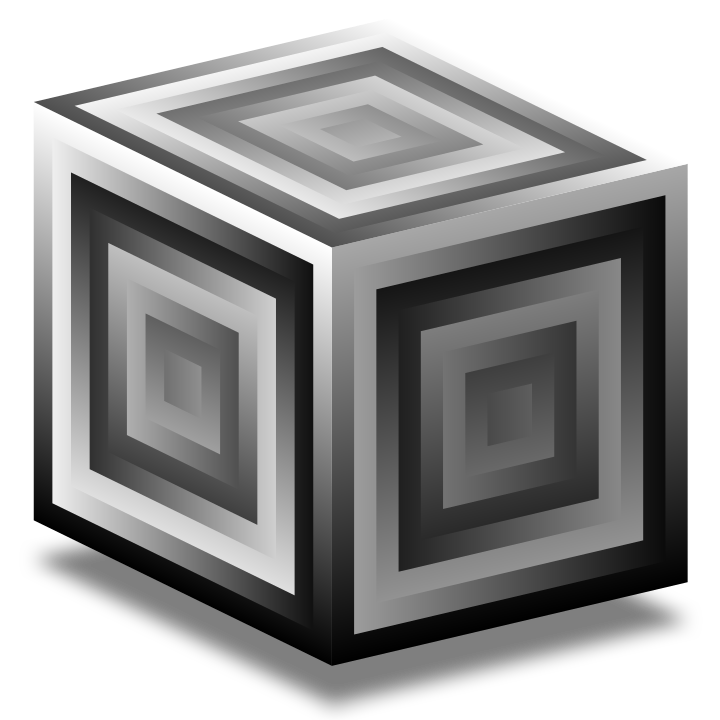Routines & Tasks#
A Routine is like a function that you can evaluate only partly at a time.
Routines and functions can be used almost interchangeable but routines can be scheduled/played on a clock.
Within a routine, you use the yield method to return a value and pause its execution.
The next time you evaluate the routine, it picks up where it left off.
In that sense, a routine is similar to a stream but it does not only return values but can do stuff, i.e., realize sideeffects.
(
r = Routine({
1.yield;
2.yield;
3.yield;
});
r.next.postln; // 1
r.next.postln; // 2
r.next.postln; // 3
r.next.postln; // nil
)
Routines that return numeric values can be scheduled on a clock.
If we play the routine, it will be automatically scheduled on the default clock.
(
r = Routine({
"1".postln;
1.yield;
"2".postln;
2.yield;
"3".postln;
3.yield;
"4".postln;
});
r.play;
)
We can schedule the routine on a specific clock t by providing it via r.play(t)
Forking a function via the fork keyword will transform the function into a routine and play it immediately.
(
{
"1".postln;
1.yield;
"2".postln;
2.yield;
"3".postln;
3.yield;
"4".postln;
}.fork;
)
A Task is a pausable process. It can only be played in combination with a clock. In contrast to a routine, a task can be paused. In addition, it prevents you from playing it multiple times.
The following example is from The SuperCollider Book [WCC11].
Note that when the task reaches the line nil.yield it will pause.
If you evaluate t.resume(0), it will resume.
The example uses the gated default instrument.
(
t = Task {
loop {
[56, 66, 60, 64].do { |midi|
x = Synth(\default, [\freq: midi.midicps]);
0.25.wait;
x.set(\gate, 0);
};
x = Synth(\default, [\freq: 64.midicps]);
1.wait;
x.set(\gate, 0);
"Waiting".postln;
nil.yield
};
};
)
t.play;
t.resume(0);
Routines and task wait by a measure of beats not seconds! Therefore, to double the tempo we just have to schedule the routine/task on a clock with double the tempo. We can also change the tempo of the clock while playing.
(
t = TempoClock(1);
{
2.do {
(60..90).do{ |midi|
x = Synth(\default, [\freq: midi.midicps]);
0.25.wait;
x.set(\gate, 0);
t.tempo = t.tempo + 0.1;
};
};
}.fork(t);
)
Until now, we played the synth using Synth, which gets translated into an OSC message, which tells the server to start the synth immediately. Most of the time, this is not what we actually want since the timing can be off. Instead, one should use
s.bind { Synth(...) }
and also
s.bind { synth.set(...) }
If you notice inaccurate timings, this might be the problem.
A more elaborate explanation written by Nathan Ho can be found here.
When we play events this problem does not appear because the pattern/event library takes care of using s.bind.
Nathan is also quite opinionated when it comes to pattern. Interestingly, he prefers to stay away from them.
I haven’t used Patterns in years. If they don’t appeal to you for whatever reason then you can always use Routine and Synth. – Nathan Ho