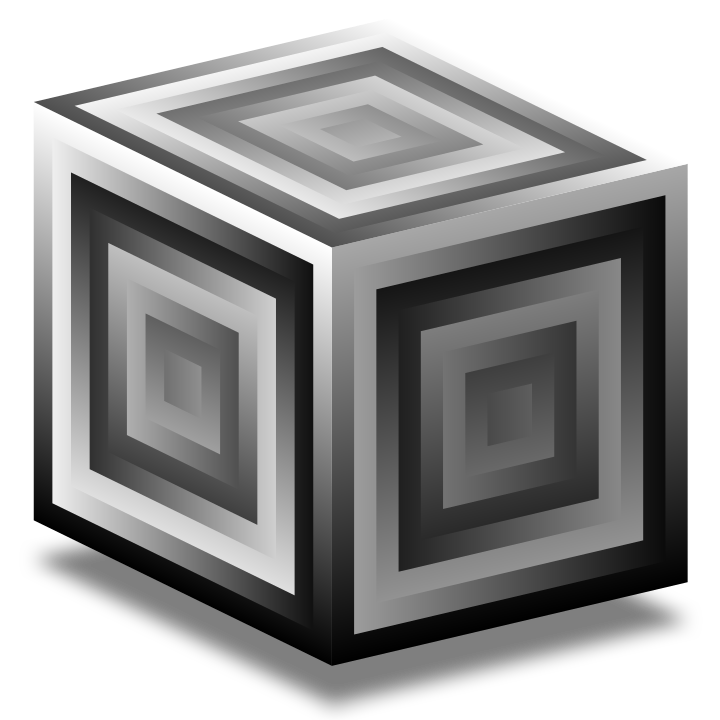SC Synthesizers#
The concept of synth definitions and synth is central to SuperCollider. Everything is built around this fundamental concept. It can be confusing for beginners because there is a big difference between a synth as we know it in the real world and an instance of Synth.
Definition#
In the real world, a synth is an instrument that can be played.
However, in sclang, we distinguish between the instrument (as a potential/thing) and the played instrument (as a process).
While the thing is an instance of SynthDef, the process (an executed signal-flow graph (SFG)) is an instance of Synth.
If we instanciate a Synth, defined by a specific SynthDef and its arguments, the signal processing begins and if we destroy the Synth it stops.
Instead of introducing a new class for each new instrument which would lead to thousand of classes, each instrument is represented by a function, more precisely by a unit generator graph function that realizes a signal-flow-graph (SFG).
sclang borrows this concept from functional programming languages.
The SFG ultimately defines the instrument.
At the same time, the synth definition provides an interface to play it.
We generate synths by calling the defining function with different arguments.
SynthDef
An instance of SynthDef represents a factory of a parameterizable signal-flow-graph. The graph can be executed (as Synth with different arguments) on the audio server.
From the perspective of a musician, a synth definition is a parameterizable description of a piece of sound. A synth, on the other hand, is the process of playing that piece of sound with specific possibly modulated arguments (frequency, loudness, velocity, etc.). From a software developer’s perspective, a synth definition is a factory that generates synths following its internal description defined by a function representing a signal-flow graph.
A SynthDef object encapsulates the server-side representation of a synth definition and provides methods for creating new Synth objects on the server. It abstracts away all the low level communication (via OSC) between the client and the audio server. Furthermore, a SynthDef object can be serialized to the disk and streamed via the network to distant audio servers. SynthDefs are nothing more than compact representations of signal-flow graphs written down in text.
Synth
A Synth is a representation of an executed signal-flow-graph. It is the process that generates sound via the audio server.
Workflow#
We use sclang to define a SynthDef.
It is defined on the client, and we must send it to the audio server.
To generate sound, we have to tell the server to create a synth of one of its known SynthDefs.
The normal workflow goes as follows:
define (all) your SynthDef via
sclangadd them (all) to the audio sever scsynth
create one or multiple synth on the server
remove your synths from the server
(
// (1) define the SynthDef
var synthdef = SynthDef(\sine_beep, {
arg freq = 440, amp = 0.5;
var sig, env;
env = Env([0,1,0], [0.01, 0.4], [5,-5]).ar(doneAction: Done.freeSelf);
sig = SinOsc.ar(freq: freq, mul: amp) * env!2;
Out.ar(0, sig);
});
// (2) add it to the audio server scsynth
synthdef.add;
)
// (3) use it by creating Synth of the SynthDef
Synth(\sine_beep, [freq: 800, amp: 0.4]);
// (4) the synth removes itself because we specied doneAction: Done.freeSelf
Note that adding a SynthDef to the server takes time. Therefore, we can not execute the last line immediately after adding the definition because it is an asynchronous, non-blocking call. If you want to perform, adding all your synth definitions beforehand is good practice. There is also the possibility to wait for the audio sever programmatically.
By calling SynthDef.new() or just SynthDef(), we generate a new factory object that produces synth according to the SynthDef blueprint.
On behalf of the perspective of the audio server scsynth, this factory object produces Synth objects!
A SynthDef encapsulates the client-side representation of a synth definition and provides methods for creating new Synth, writing them to disk, and streaming them to a server.
Each SynthDef has a name which we have to use if we want to generate a Synth produced by SynthDef.
The name can either be a String "sine_beep" or a symbol \sine_beep.
By calling synthDef.add(), we add our SynthDef to the server.
From then on, we can create Synth of this definition.
Note that if we terminate the server, the SynthDef is lost.
The second argument of the SynthDef is a function that has to be a unit generator graph function representing a signal-flow graph. It is an instance of Function which details how the unit generators are interconnected, their inputs and outputs, and what parameters are available for external control.
Let us explore the \sine_beep synth defined by unit generator graph function:
We declare two arguments freq and amp with default values of 440 and 0.5, respectively.
Then we create an envelope which has a percussive shape.
The envelope controls the amplitude of our sine wave over time.
It goes from 0 to 1 to 0 within 0.41 seconds.
We use multichannel expension to duplicate the signal.
Finally, we send the audio signal sig to the output bus at channel 0.
Note that Out will automatically put the second signal to the second output bus, i.e. sig[1].
In the last executable line, the server scsynth executes a Synth defined by a SynthDef identified by its name \sine_beep or "sine_beep".
After 0.41 seconds, our envelope ends, and garbage collection is triggered.
The doneAction tells the server to remove the played synth.
Cleaning up Synth
The audio server does not know when to cleanup your synth. You have to tell the server explicitly—there is no automatic garbage collection.
We can also store the SynthDef permanently on our hard drive by calling store() instead of add().
This call will create the file sineWave.scsyndef in the synthdefs directory which can be found in your SuperCollider application directory.
If you restart SuperCollider all SynthDefs in the snythdefs directory are added to the server automatically.
Sever vs Client#
To understand UGens we must understand the concept of client-side and server-side code evaluation. Only the client-side code of a SynthDef is executed when we add the SynthDef to the server. Playing the synth by creating a Synth executes only the server-side code!
Some of the sclang code can only be excuted on the server (e.g. playing sound) while other parts can only be executed on the client (e.g. the definition of the signal-flow graph).
The relationship between server- and client-side code becomes more evident if we compare server- and client-side randomness.
(
SynthDef(\crndsine, {
var sig = SinOsc.ar(rrand(55, 75).poll.midicps) * 0.25!2;
Out.ar(0, sig);
}).add;
)
(
SynthDef(\srndsine, {
var sig = SinOsc.ar(Rand(55, 75).poll.round.midicps) * 0.25!2;
Out.ar(0, sig);
}).add;
)
Synth(\crndsine);
Synth(\srndsine);
Both SynthDefs look similar but \crndsine uses a client-side random generator, whereas \srndsine uses a server-side one, that is, the UGen called Rand.
There is no such thing as a server-side rrand function!
Its evaluation is part of the definition of the signal-flow graph.
Since rrand is evaluated when we add the SynthDef, each synth of this SynthDef will generate a randomly chosen sound which is the same for all synths constructed by this added SynthDef object.
Therefore, if we want a Synth that generates a random sound whenever it is created, we need server-side randomness using a suitable UGen, in this case, Rand.
In the example above we use the poll functions which polls frequently values from unit generators to the client and post them to the post window.
This can be helpful to see what is going on, i.e., to debug server-side code.
Whenever we play \crndsine the exact same number gets posted.
But when we play the second synth, i.e. \srndsine multiple times, numbers change.
Server-side Debugging
You can poll any unit generator.
It will frequently print the values of the generator to the post windows.
Named Controls#
Arguments of a SynthDef can be defined in different ways.
Similar to functions, we can either use the signal word arg
(
SynthDef(\beep, {
arg freq=440, amp=1.0;
...
}).add;
)
or we can rely on the bar |..|
(
SynthDef(\mysynth, {
|freq=440, amp=1.0|
}).add;
)
However, there exists an alternate approach. Instead of employing “standard” variables, we have the option to utilize NamedControls. Essentially, these are variables that can be controlled via OSC messages. Given the syntax shortcuts that create NamedControls from a name or symbol, they are extremely convenient to use. You can define such a control in the following manner:
\name.ar(values, lags, spec)
\name.kr(values, lags, fixedLag, spec)
\name.ir(values, lags, spec)
\name.tr(values, lags, spec)
The two characters after the . determine the rate and type of the NamedControls.
Using ar adds a new instance of AudioControl at audio rate, kr or ir adds a new instance of Control, either with continuous control rate signal kr or a static value ir and using tr adds a new instance of TrigControl.
The static value of ir is set at the time the synth starts up, and is subsequently unchangeable.
A Control is a unit generator that can be set and routed externally to interact with a running synth.
Named Control
If one uses the same NamedControls in a SynthDef multiple times, its value and all other arguments have to be identical
If lags is given, the Lag unit generator is applied and if fixedLag is set to be true a LagControl is used, meaning that lags can not be modulated at the advantage that fewer unit generators are required.
I already discussed the lagging of a signal in section Signal Lagging.
Note that \freq.ir(440) appears twice in the following code.
(
SynthDef(\beep, {
var sig, env;
sig = Saw.ar(\freq.ir(440)!2);
env = Env.perc.ar(doneAction: Done.freeSelf);
sig = LPF.ar(sig, \freq.ir(440) * 3);
Out.ar(0, sig * env * \amp.ir(1.0));
}).add;
)
~synth = Synth(\beep, [\freq: 300]) // works just fine
~synth.set(\freq, 500) // has no effect!!!
Using ir is less powerful than using “standard” arguments because we can not change the value of a static named control after the synth has started.
(
SynthDef(\beep, {
var sig, env;
sig = Saw.ar(\freq.kr(440)!2);
env = Env.perc.ar(doneAction: Done.freeSelf);
sig = LPF.ar(sig, \freq.kr(440) * 3);
Out.ar(0, sig * env * \amp.kr(1.0));
}).add;
)
~synth = Synth(\beep, [\freq: 300]) // works just fine
~synth.set(\freq, 500) // works just fine
Named controls in control rate, i.e. kr, are like knops and buttons of a MIDI device.
When we want to play around with the named controls of our synth we can utilize a graphical user interface gui that immitates the control components of such a MIDI device.
To do so we have to utilize Ndef instead of SynthDef.
Furthermore, we can define the range of possible values using specs.
(
Spec.add(\freq, [100, 2000, \exp]);
Ndef(\beep, {
var sig, env;
sig = Saw.ar(\freq.kr(440)!2);
env = Env.perc.ar(doneAction: Done.freeSelf);
sig = LPF.ar(sig, \freq.kr(440) * 3);
sig = sig * \amp.kr(1.0) * env;
}).gui;
)
Since we use \exp the range of the values for \freq is exponentially mapped on the slider.
In Fig. 8 you can see that the slider’s position is way to the right but the frequency value is only 659.43.
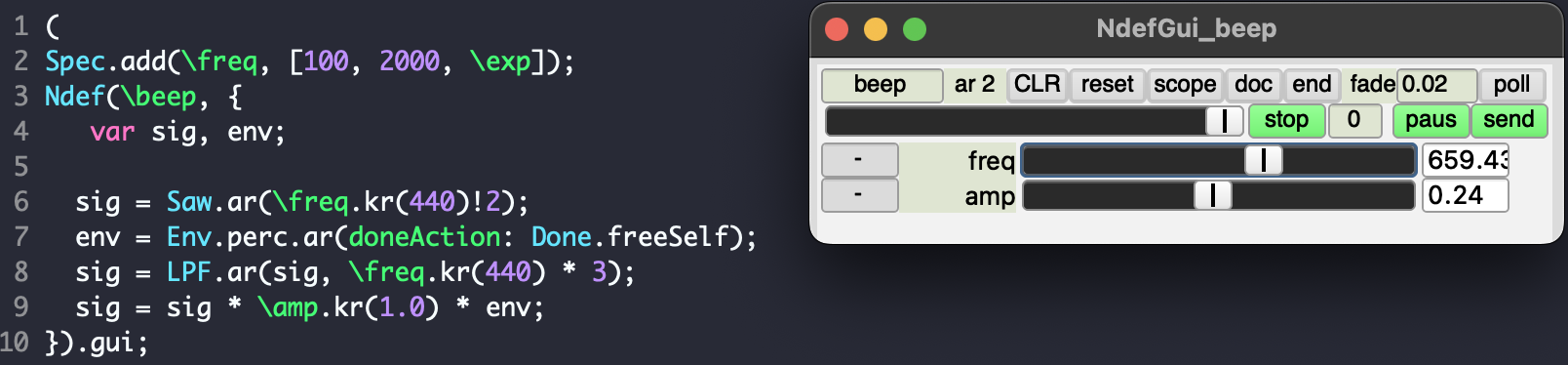
Fig. 8 After executing the code on the left, the popup window on the right will show up. Pressing “play” initializes all required ingredients. Pressing “send” will actually create the sound.#